Using Videos
Using Videos
Do you want to see your students’ eyes light up? Then show them our videos. The videos are always delightful, and kids think they’re fascinating!
We have three types of videos on our website. All of the videos engage and inspire children with real-world footage. They are also written just for the grade level you teach.
Three Types of Videos
Three Types of Videos
1. Knowledge-Building Videos
Every issue of the magazine has a knowledge-building video. Show these videos to heighten engagement and deepen children’s understanding of each issue’s topic. These videos have real-life footage and are great for building knowledge and vocabulary which will help prepare your kids for reading success.
Some teachers show these videos before reading the magazines. It builds background knowledge and helps prepare kids for what they are about to read. Other teachers like to show these videos to their class after reading an article as a delightful extension of the content.
Where do I find the knowledge-building videos?
Once you choose the issue you are going to teach, there are two ways to play the video.
Simply click on the orange video bar on the main issue page:
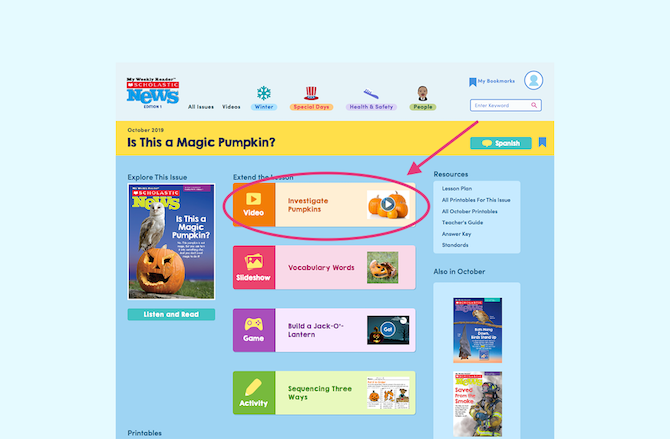
Or click on Listen and Read to open the issue. Then click on the orange video button.
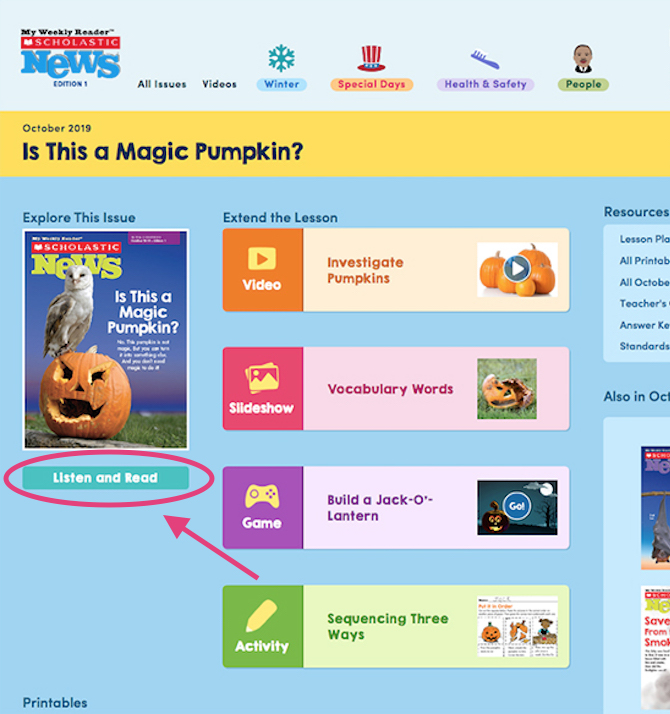
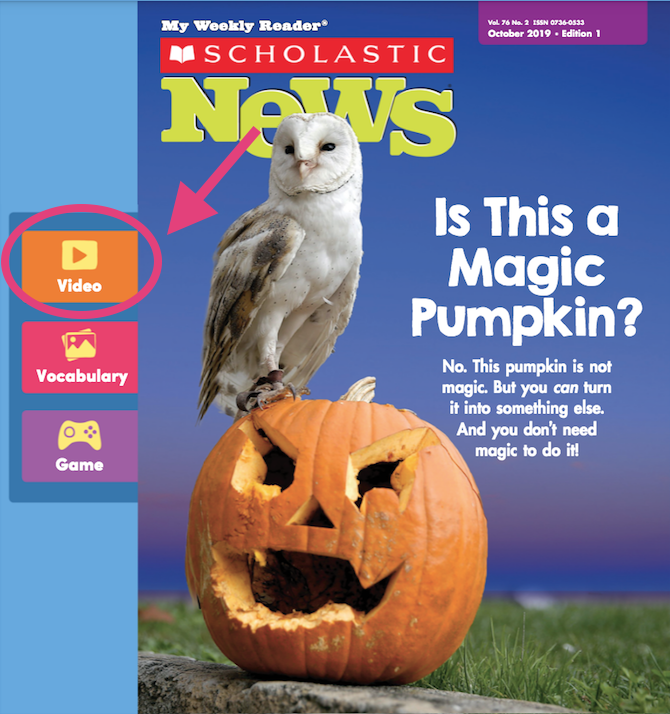
2. Video Clips
Inside the digital magazine, we bring pictures to life with our short video clips. Children will want you play them again and again!
Where do I find the video clips?
Open up your issue, scan it, and look for the orange and yellow play button. Press play for a video surprise.
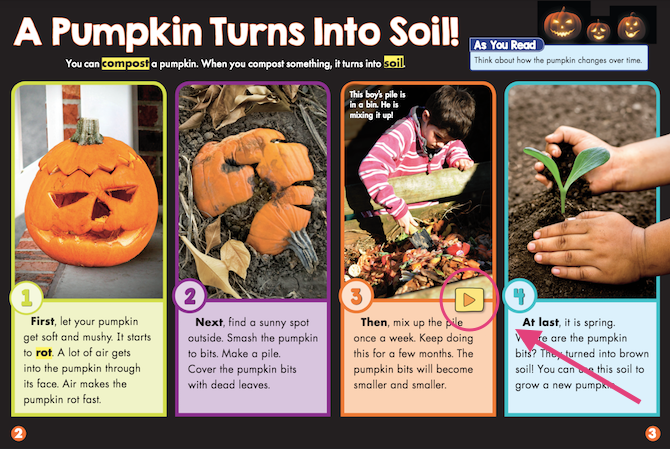
3. Dance Break Videos
Get out those wiggles! We know young children need a lot of opportunities to move, that’s why some of our issues have Dance Break videos. Children can move to the music as they waddle like penguins, flip like dolphins, or groove like gingerbread people!
Where do I find the Dance Break videos?
Once you choose the issue you are going to teach, there are three ways to play the Dance Break videos.
Simply click on the orange Dance Break bar on the main issue page.
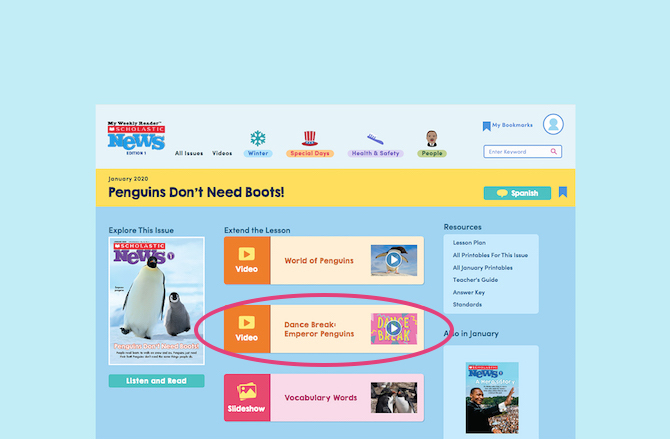
Or click on Listen and Read to open the issue. Then click on the pink Dance Break button.
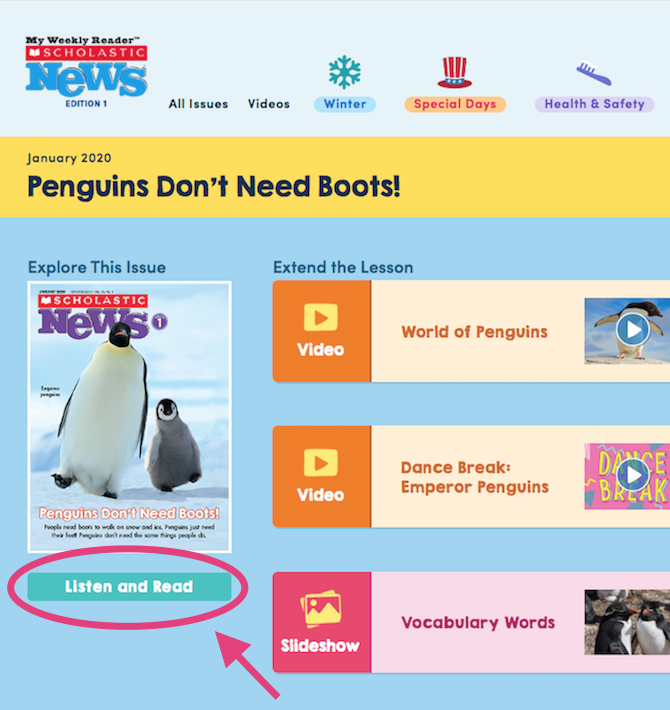
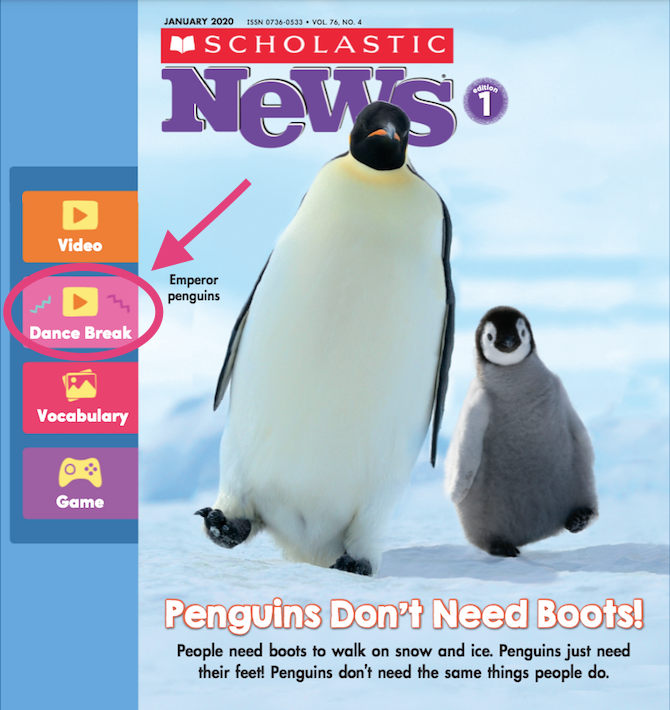
You can also open up your issue, scan it, and look for the pink Dance Break button. Press play and get out those wiggles!
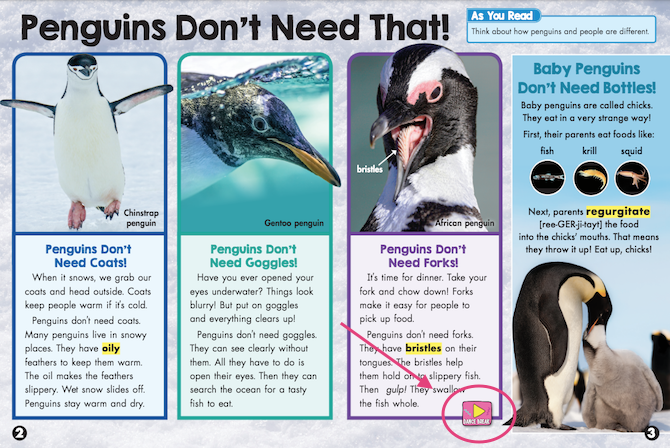
Video Archive
Video Archive
How do I access videos from past issues?
We have a video archive! It includes many videos from previous years. On the main page, scroll down to our Archive and click on the orange “All Videos” button.
Then, search for the videos or topics you’d like to show your students.
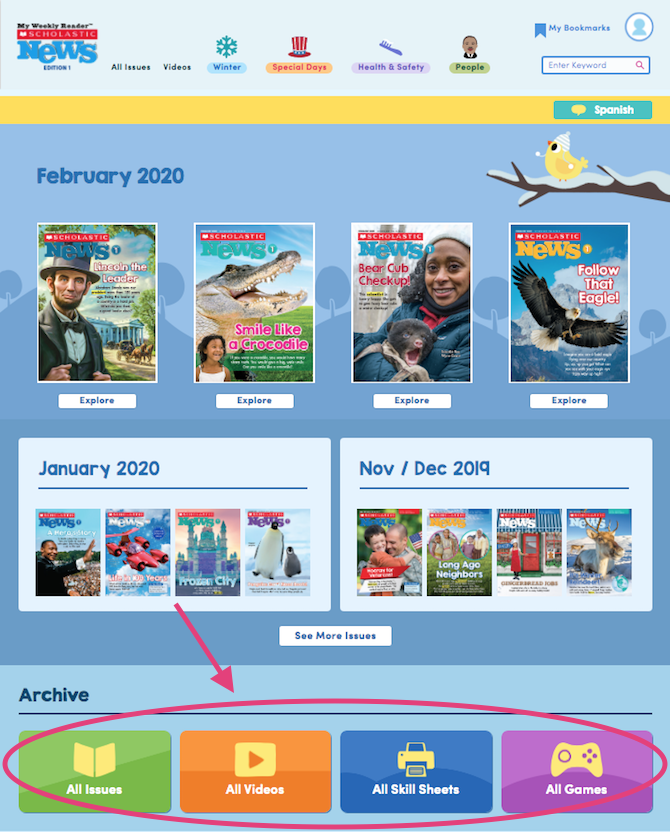
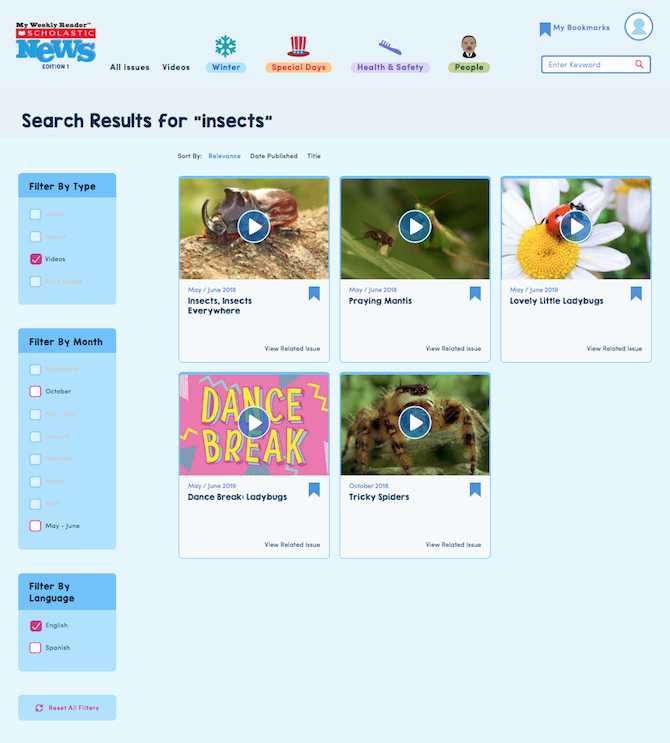
Do your videos have closed captioning?
Yes! All English-language videos have closed captioning. To turn on closed captioning, click on the gray cc button in the lower right-hand corner of the video and choose “captions on.”
